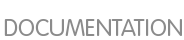In XFCE, accessibility options for the keyboard and mouse can be configured in the Accessibility Settings dialogue. To access these settings from the graphical menus, select Preferences > Accessibility. Alternative keyboard configurations, such as keyboard shortcuts, can be set by selecting Preferences > Keyboard. Similarly, extra mouse related settings are available by selecting Preferences > Mouse. Some minor additional accessibility options for XFCE can be found through Preferences > Window Manager Tweaks.