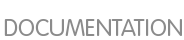Dasher is an information-efficient text-entry interface, driven by natural continuous pointing gestures.
Dasher is not really a "keyboard" but instead uses a zooming interface and a predictive language model with word completion.
Dasher makes data entry easy by people utilizing a joystick, touchscreen, trackball, or mouse for one-handed operations. It can also be utilized by people using no-hand tools such as a head-mouse or an eye-tracker. Additional information on
Dasher can be found at
http://library.gnome.org/users/dasher/.
In Fedora, Dasher can be easily installed by either selecting System > Administration > Add/Remove Software and then type in dasher in the screen that pops up or in a terminal window type su -c "yum install dasher".