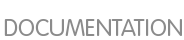4.4.3. Using Emacspeak to execute Linux shell commands
This functionality is extremely useful. You can even print and compile files you are working on within Emacspeak. For more information on Linux shell commands refer to Josh's Linux Guide or any other comparable command resource.